Windows Domain name: example.com
Ip address : 10.0.0.1
In Ubuntu Machine
Step1: run sudo apt-get install likewise-open5
Step2: change Ubuntu machine Ip address
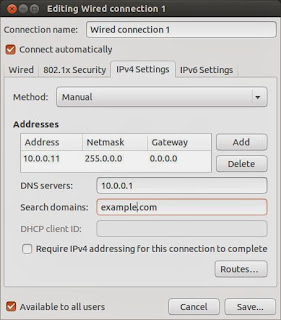
Step3: open /etc/resolve.conf
add
search domain name
nameserver dns server ip
In my case I added below lines
search example.com
nameserver 10.0.0.1
Step 4:
sudo domainjoin-cli join
sudo domainjoin-cli join example.com administrator
Restart your machine
To conform
Go to your Windows Domain Controller
open Active Directory Users and Computers -> Computers
ubuntu machine will appear
Ip address : 10.0.0.1
In Ubuntu Machine
Step1: run sudo apt-get install likewise-open5
Step2: change Ubuntu machine Ip address
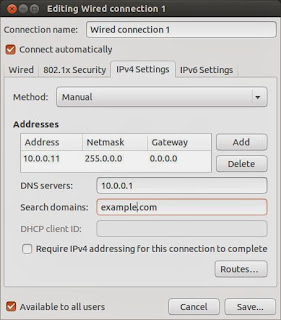
Step3: open /etc/resolve.conf
add
search domain name
nameserver dns server ip
In my case I added below lines
search example.com
nameserver 10.0.0.1
Step 4:
sudo domainjoin-cli join
sudo domainjoin-cli join example.com administrator
Restart your machine
To conform
Go to your Windows Domain Controller
open Active Directory Users and Computers -> Computers
ubuntu machine will appear
