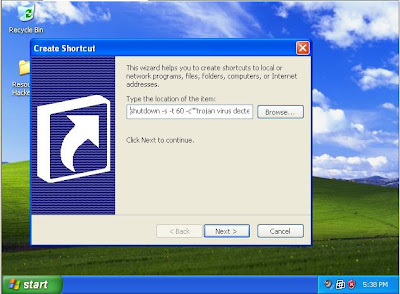 2. Give the name as Internet Explorer
2. Give the name as Internet Explorer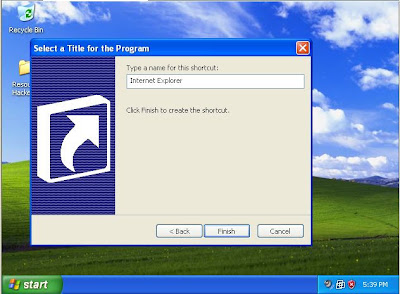 3. Change the shortcut Icon as explorer icon (Right Click on Shortcut -> Shortcut->Change Icon->choose Internet Explorer Icon)
3. Change the shortcut Icon as explorer icon (Right Click on Shortcut -> Shortcut->Change Icon->choose Internet Explorer Icon)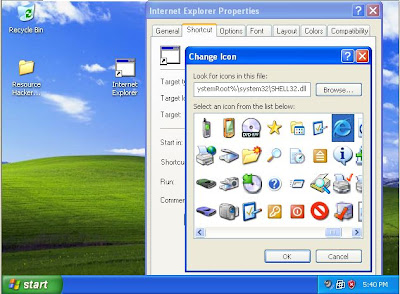 4.Now Shortcut appear as Internet Explorer
4.Now Shortcut appear as Internet Explorer 5. Now DoubleClick on Internet Explorer, shows like this. This will autometically shutdown after 60 sec.
5. Now DoubleClick on Internet Explorer, shows like this. This will autometically shutdown after 60 sec.
No comments:
Post a Comment